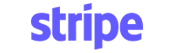01. Output Power Source Priority
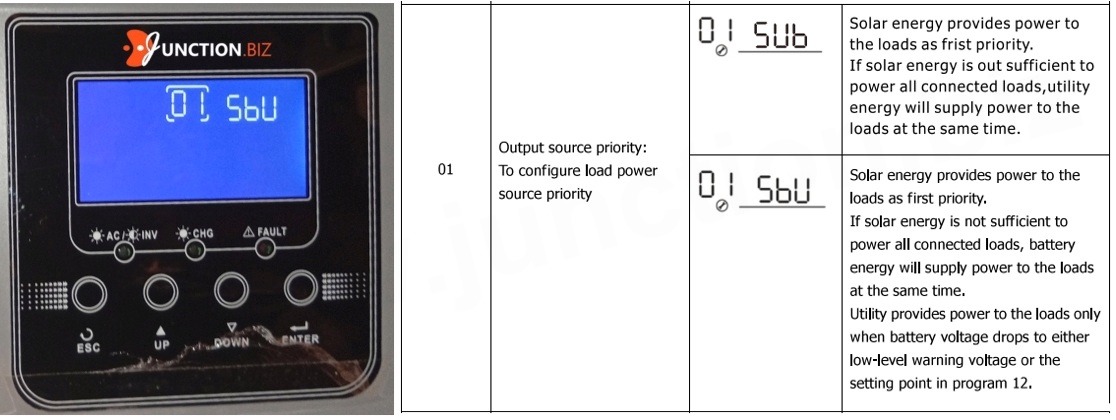
SUB – Solar-Utility-Battery
Purpose: Maximize the use of renewable energy while ensuring power supply. In this mode, energy from photovoltaic panels (solar) has the highest priority to power the devices. If solar power generation is insufficient, the inverter automatically switches to grid power (utility). The battery is only used when there is no power from either solar or grid.
Benefits: You save electricity from the grid and maximize the use of solar energy while minimizing battery usage, which extends battery lifespan.
SBU – Solar-Battery-Utility
Purpose: Optimize energy independence through maximum use of energy storage. In this mode, energy from photovoltaic panels (solar) has the highest priority. If the panels do not provide enough power, the inverter automatically switches to battery power. Only when both solar energy and stored battery energy are insufficient, the system uses the grid (utility).
Benefits: This mode is ideal for users who want to minimize dependence on the power grid. You fully utilize solar and battery energy, which helps reduce energy costs.
Summary
SUB saves the batteries and focuses on solar energy use and grid stability.
SBU provides greater independence from the grid by using stored energy first.
The choice of the right mode depends on your preference: saving the battery or maximizing independence from the grid.
02. Maximum Charging Current (from Grid and Solar)
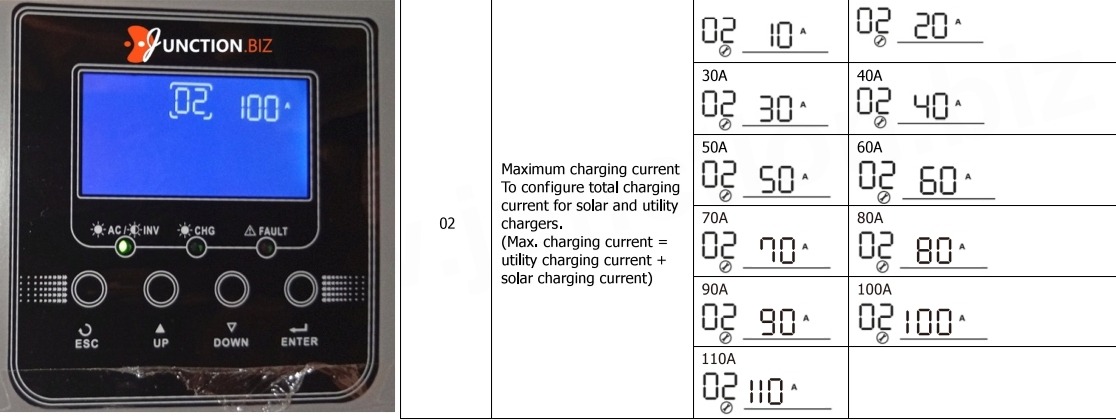
This hybrid inverter option sets the maximum charging current that the inverter can supply to the batteries during charging, both from solar and the grid. This is a key setting that must be adjusted to the specifications of the batteries used to ensure their proper operation and long service life. Configure according to the recommendations of your battery manufacturer and according to the parameters and settings of the BMS. More information about battery settings can be found in the guide: LiFePO4 Cell Voltage Chart Comprehensive Guide
Battery Protection: If the charging current is too high relative to the battery capacity, it can cause overheating, damage, and in extreme cases even failure, fire, or explosion. Setting the maximum charging current according to the manufacturer's recommendations protects the batteries from excessive load.
Efficient Charging: Adjusting the charging current allows for fast and efficient energy replenishment in the batteries without the risk of damage. Proper settings can shorten charging time if the batteries allow it.
System Optimization: Allows charging to be adjusted to the power available in the system, especially when solar energy is limited.
03. AC Input Voltage Range
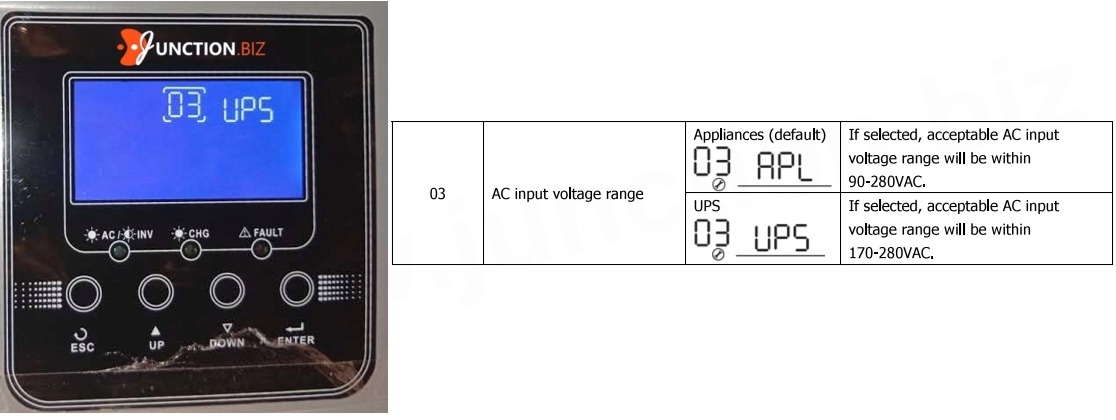
The "AC input voltage range" option in a hybrid inverter defines the input voltage range from the power grid that the inverter accepts as a power source. You can choose one of two modes depending on the type of devices connected to the inverter:
APL (90-280VAC) This mode allows the inverter to accept lower input voltages (from 90 VAC). It is intended for devices that do not require high voltage stability, such as lighting, heaters, or fans. Thanks to the wide input voltage range, this mode is suitable for areas with frequent voltage drops.
UPS (170-280VAC) In this mode, the inverter accepts input voltage within a narrower range (from 170 VAC). It protects more sensitive devices from damage caused by low voltage. When the grid input voltage drops below 170 VAC, the inverter switches to battery power to ensure stable device operation.
Recommended: Under normal grid conditions, choose "UPS". If the inverter is powered by unstable sources such as generators, switching to APL may be necessary. The choice between these modes depends on the type of devices you intend to power and the quality of voltage in your grid.
04. Power Saving Options
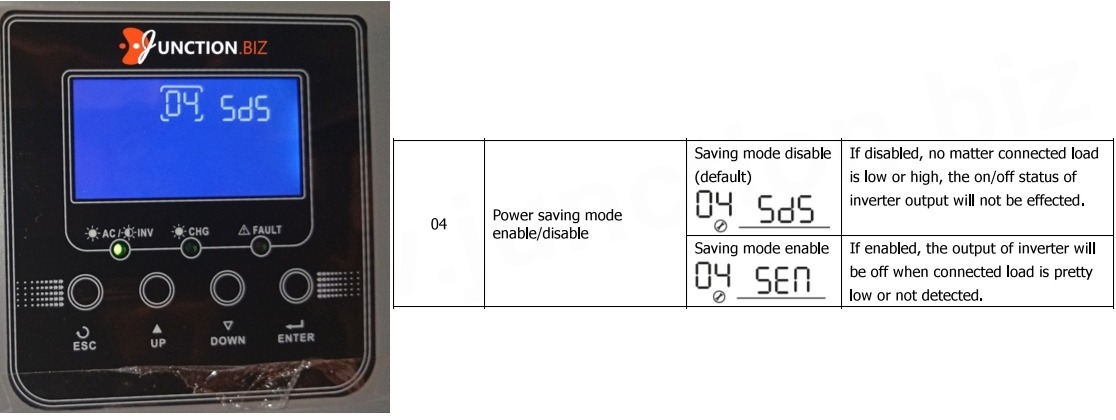
The "Power Saving Mode" option allows energy saving when connected devices consume very little power or when there is no load. This mode offers two settings:
SEN Enable - SEN (Power Saving Mode Enabled) When connected devices draw little power or there is no active load, the inverter enters energy-saving mode. It may then operate in standby mode, reducing its own energy consumption (e.g., limiting internal circuit activity). Under low power consumption, it may cause power outages!
SDS Disable - SDS (Power Saving Mode Disabled) The inverter operates normally regardless of load level. Even at low power consumption, the inverter maintains full activity.
Recommended: Under normal conditions, select "SDS" to avoid power interruptions at low loads.
05. Battery Type
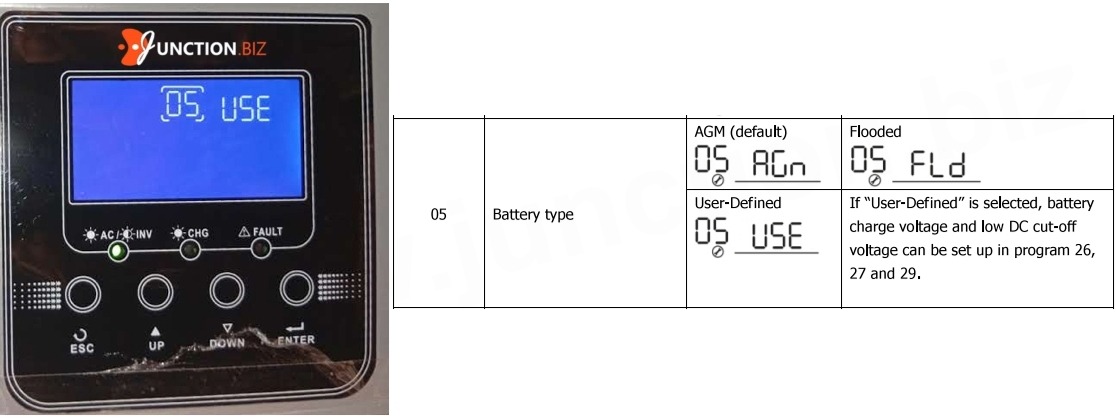
The "Battery Type" option in a hybrid inverter allows adjustment of charging parameters and battery operation to their specific type. Depending on the battery type, you can select one of the following options:
AGM: Automatic settings for maintenance-free AGM batteries.
FLD: Settings for wet-cell batteries that require maintenance.
USE: Custom parameter settings for batteries, suitable option for LiFePO4.
Recommended: For LiFePO4, select: "USE" – After selecting the USE option, it is necessary to manually configure programs 26, 27, and 29.
06. Auto Restart When Overload Occurs
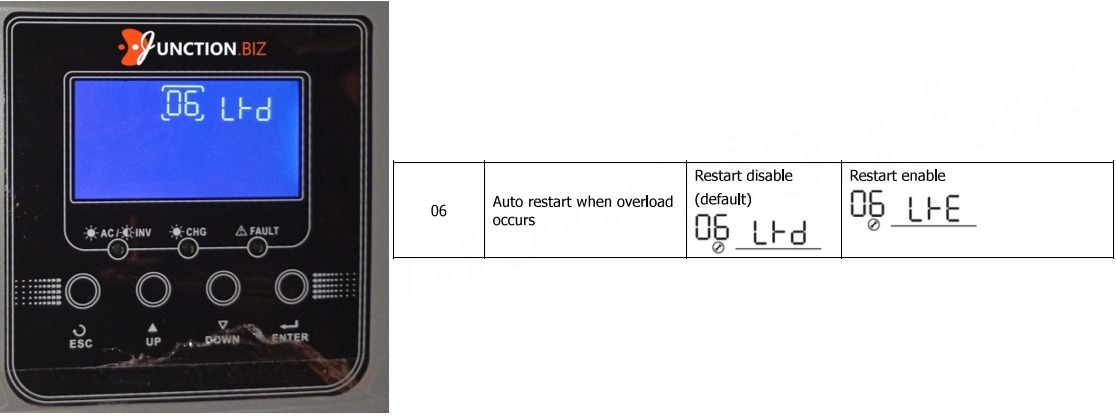
The "Auto Restart When Overload Occurs" option enables the inverter to restart automatically after an overload event. This is an important setting that can affect the continuity of the energy system’s operation. You can choose one of two settings:
LTD (disable): !!recommended!! No automatic restart after overload.
LTE (enable): Automatic restart after inverter overload.
Recommended: Under normal conditions, we recommend selecting LTD (disable auto-restart). The inverter should not be overloaded as it may indicate potentially dangerous problems. If overloads occur, it means the settings, wiring, and equipment need to be checked and the issue resolved. Overloads can cause inverter damage or even short circuits or fire. We recommend disabling automatic restart so the user is required to manually respond and restart the inverter.
07. Auto Restart When Over Temperature Occurs
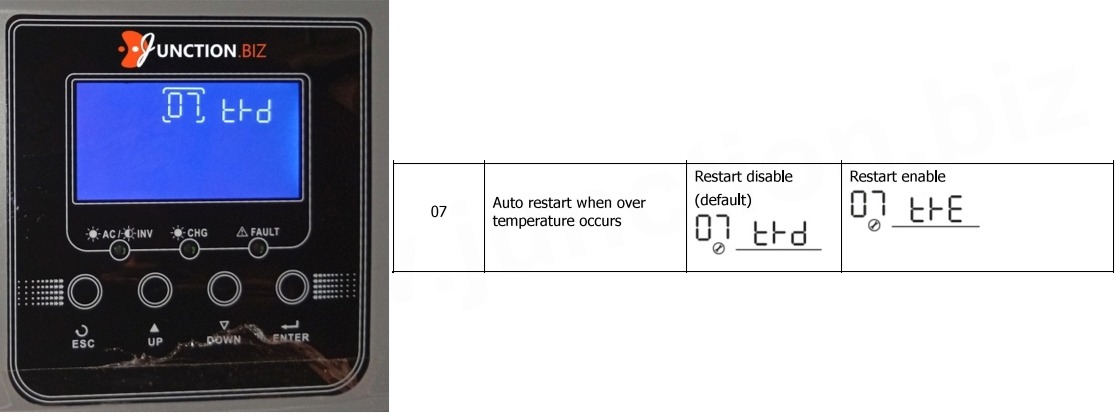
The "Auto Restart When Over Temperature Occurs" option allows the inverter to automatically restart after an overheating event. This function is intended to protect the system and ensure its stable operation. Two settings are available:
ttd (disable): !!recommended!! No automatic restart after inverter overheating.
ttE (enable): Automatic restart after inverter overheating.
Recommended: Under normal conditions, we recommend selecting ttD (disable auto-restart). The inverter should not overheat as this may indicate potentially dangerous problems. If overheating occurs, it means the settings, wiring, and equipment require immediate inspection and issue resolution. Overheating can lead to inverter damage or even short circuits or fire. We recommend disabling automatic restart so the user is required to manually respond and restart the inverter.
08. Output Voltage
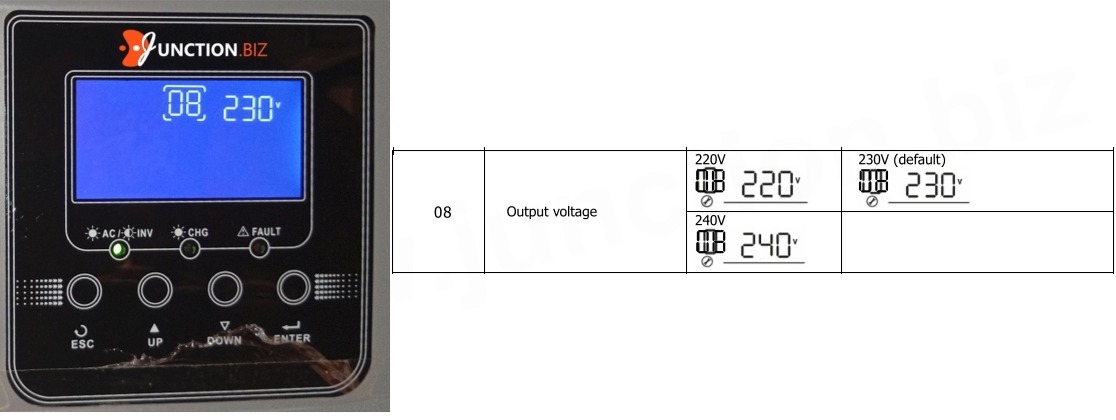
The "Output Voltage" option in the inverter allows you to adjust the output voltage to the specifications of connected devices and local electrical grid standards. Depending on the selected setting, the inverter will generate an output voltage of 220 V, 230 V, or 240 V.
Recommended: Under normal conditions, select "230 V". If needed, adjust the setting to match the standard voltage in your region and the requirements of connected devices.
09. Output Frequency
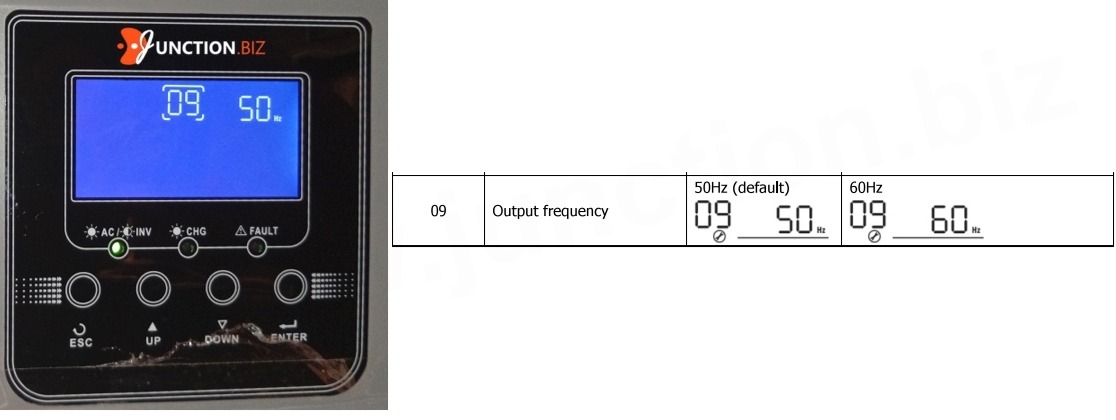
The "Output Frequency" option allows you to select the output voltage frequency that the inverter supplies to connected devices. Depending on the selected setting, the inverter generates current at either 50 Hz or 60 Hz, which should be adjusted according to standards in your region and the requirements of connected devices.
Recommended: Under normal conditions, select "50 Hz". If needed, adjust the setting to match the frequency in your region and the requirements of connected devices.
11. Maximum Utility Charging Current
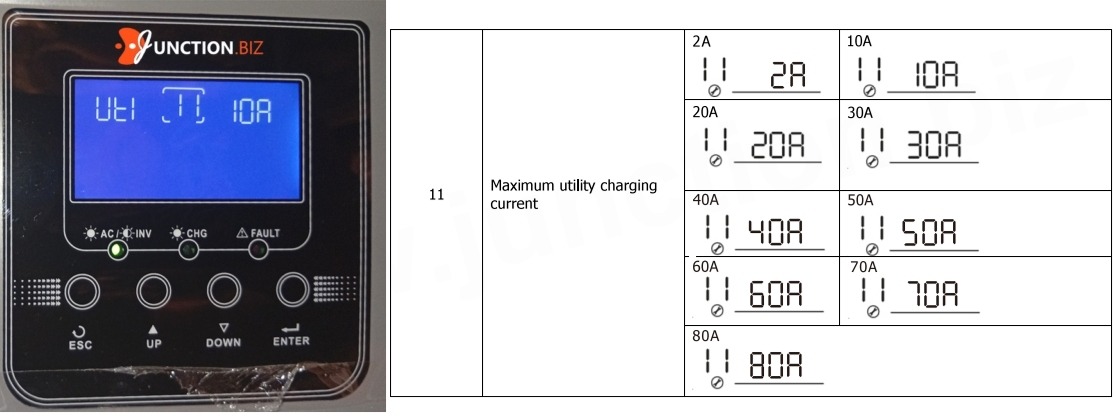
The "Maximum Utility Charging Current" option in a hybrid inverter defines the maximum charging current that the inverter can draw from the utility grid to charge the batteries. Setting this value is crucial for optimal system performance and battery safety. Program 11 is a component of program 02 (where the maximum total charging current from grid and PV was set). In program 11, we define the maximum charging current from the grid. With this option, you can enable economical charging from the grid while allowing the photovoltaic system to supply the remaining current to the batteries. If your electrical installation has limited capacity, setting this option can prevent grid overload.
Recommended: Check the maximum charging current values for your batteries and set a value that complies with these recommendations. Do not exceed the maximum currents of the batteries and the BMS to avoid damage or fire! Grid installation limitations: Ensure that the set charging current does not exceed your household electrical installation capacity. Learn more at LiFePO4 Cell Voltage Chart Comprehensive Guide.
12. Minimum Battery Voltage Level
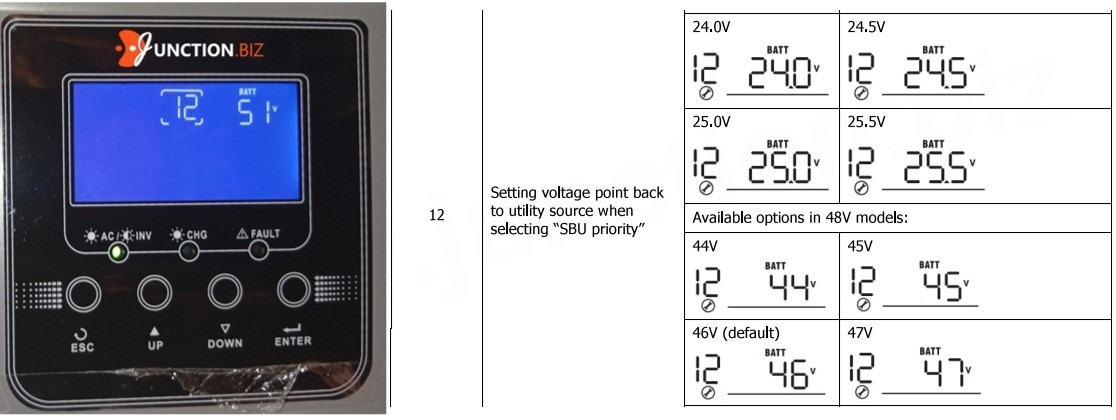
The "Setting Voltage Point Back to Utility Source" option in SBU (Solar-Battery-Utility) priority mode allows you to set the minimum battery voltage level at which the inverter switches power supply from battery to grid (utility). This is a key setting to prevent battery over-discharge and to ensure stable system operation.
How does this option work? In SBU mode, the power supply priority is as follows: Solar energy is used first. If solar energy is insufficient, the batteries are used. Only when the minimum voltage threshold is reached, the inverter switches to utility power. Setting the "back to utility source" voltage: Prevents over-discharge of batteries: when the battery voltage drops to the set level, the inverter switches to utility power. Protects batteries: setting this threshold at the right level prevents battery damage due to deep discharge and extends battery life.
How to set this value? Check your battery specifications to determine the minimum voltage level below which they should not be discharged (e.g., 48V–52V for 48V LiFePO4 systems). Refer to LiFePO4 Cell Voltage Chart Comprehensive Guide for detailed battery configuration instructions.
Benefits of this option: Battery protection: prevents damage from excessive discharge. System optimization: allows efficient use of stored energy while ensuring uninterrupted power supply. Adaptability: enables flexible energy management based on user priorities. In summary, this option enhances both system performance and battery longevity while ensuring stable SBU power operation.
Recommended: Refer to LiFePO4 Cell Voltage Chart Comprehensive Guide for exact battery configuration instructions. In a 48V system – recommended return-to-charging settings for batteries are 48 – 51.2V. Set the range carefully according to the manufacturer’s recommendations. !! Important!! Incorrect settings may result in battery damage, failure, or even fire!
13. Voltage Point Back to Battery Mode
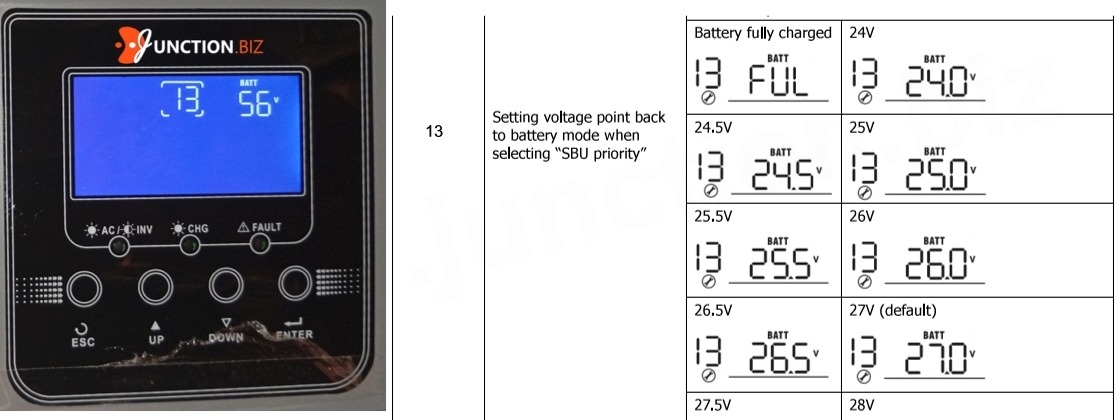
The "Setting Voltage Point Back to Battery Mode" option in SBU (Solar-Battery-Utility) priority mode defines the maximum battery voltage level at which the inverter switches back to battery mode after using utility power. This setting is crucial for optimizing system operation and ensuring batteries are utilized once sufficiently charged.
How does this option work? In SBU mode, priority works as follows: Solar is the primary power source. When solar is insufficient, the inverter uses batteries. If battery voltage reaches the minimum threshold (set in "voltage point back to utility"), the inverter switches to grid power. When battery voltage rises above the value set in "voltage point back to battery mode," the inverter automatically switches back to battery power. This setting defines what voltage level is considered sufficient to resume battery operation.
How to set the proper value? Optimal return voltage: typically set depending on battery type. For example, for 48V LiFePO4 systems, it is recommended to set the return voltage between 52–56V, indicating the batteries are adequately charged to resume operation.
Manufacturer’s recommendations: Check your battery specifications to choose a voltage that optimizes their performance and lifespan.
Recommended: Refer to LiFePO4 Cell Voltage Chart Comprehensive Guide for detailed battery configuration instructions. In a 48V system – the recommended return-to-battery settings are 52 – 56V. Set the range carefully according to the manufacturer’s recommendations. !! Important!! Incorrect settings may result in battery damage, failure, or even fire!
16. Battery Charging Source Priority
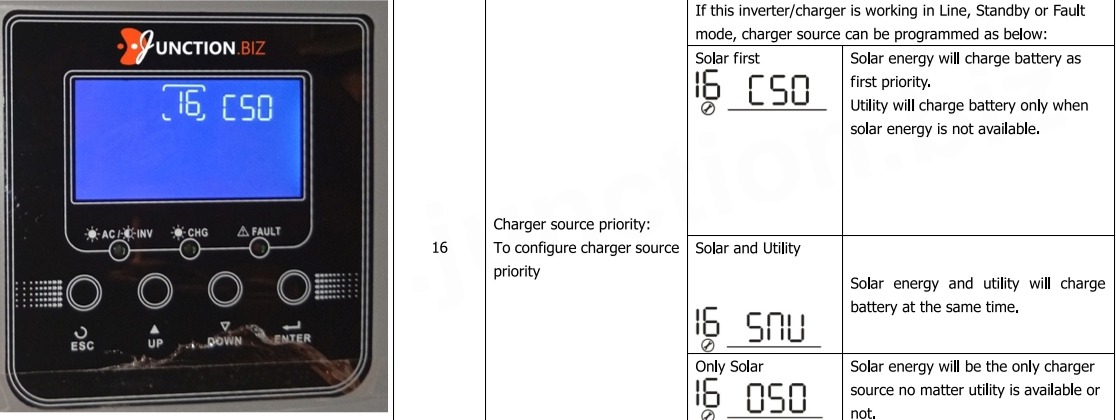
The "Charger Source Priority" option in a hybrid inverter allows you to configure the priority of the energy source used to charge the batteries. You can choose from three modes depending on your preferences and available energy sources:
C50 (Solar First - 50%)
Purpose: Prioritize the use of solar panel energy to charge the batteries, with support from the grid when solar output is insufficient.
How it works: Energy from the solar panels is used first. However, if their output is less than 50% of the required charging power, the inverter automatically supplements charging with utility power.
Benefits: Allows optimal use of renewable energy while ensuring stable charging when PV production is low.
SNU (Solar and Utility)
Purpose: Simultaneous use of solar and grid energy for battery charging.
How it works: Both the photovoltaic panels and the grid are used at the same time to charge the batteries. This configuration ensures fast charging, especially when a quick energy top-up is needed.
Benefits: Guarantees maximum charging efficiency, even with limited PV output.
O50 (Utility First - 50%)
Purpose: Prioritize charging from the grid, with optional support from solar.
How it works: The grid is used as the main source for charging. However, when the grid power is less than 50% of the required charging current, the inverter also uses solar panels as support.
Benefits: Stable charging in situations with low solar availability or when batteries need to be charged quickly.
Recommended selection: Under normal home conditions, with an emphasis on saving electricity from the grid, and when both panels, grid, and batteries are connected, the best choice is: "C50".
Summary:
C50: Optimizes the use of renewable energy (solar as the main source).
SNU: Maximizes charging efficiency by using solar and grid power simultaneously.
O50: Grid charging priority with possible PV support when needed.
Your choice depends on your needs: saving grid power, charging speed, or reliance on renewable energy sources.
23. Overload Bypass Protection
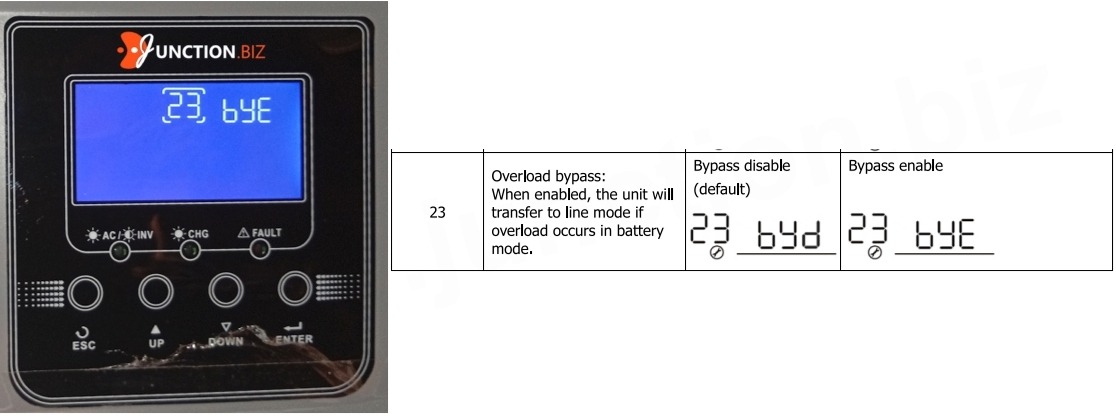
The "Overload Bypass" option in a hybrid inverter allows the device to automatically switch to grid power (line mode) when an overload occurs while operating in battery mode. This setting aims to protect the system and ensure continuous operation.
How does "Overload Bypass" work?
byE - Enabled:
Purpose: Ensure immediate power supply from the grid in the event of an overload during battery mode.
How it works: When connected devices exceed the permissible power limit, the inverter automatically switches to grid mode to avoid damage to the batteries or the inverter itself.
It acts as a protective mechanism that allows stable power delivery even under excessive load conditions.
Benefits: Protects batteries from over-discharge due to overload. Ensures uninterrupted power supply, which is especially important for devices requiring continuous operation, such as medical or computer equipment.
byd - Disabled:
Purpose: Stops inverter operation in the event of an overload without automatic switch to grid power.
How it works: If an overload occurs in battery mode, the inverter shuts down to protect the system from damage. No switch to grid mode occurs. The user must manually resolve the overload issue and restart the system.
Benefits: Full control over overload situations, allowing for precise diagnosis of the cause. Useful in systems where grid dependency is avoided.
Which option to choose?
byE - Enabled: If your priority is uninterrupted system operation, even during an overload. Ideal for locations where power stability is crucial.
byd - Disabled: If you prefer full control over overloads and want to protect the batteries from potential recurring issues.
Summary: The "Overload Bypass" option allows you to adjust inverter behavior to your needs – automation or manual control in overload situations.
Recommended: Under normal and safe conditions, with a verified and functional connection, choose "byE" to ensure better system performance and prevent inverter shutdown in case of loads exceeding inverter capacity. For example, momentary use of a boiler, pump, heater, or dishwasher can cause a temporary overload. If bypass is enabled, the "excess" power that the inverter cannot generate will be drawn from the grid without shutting down the inverter.
12. Minimum Battery Voltage Level
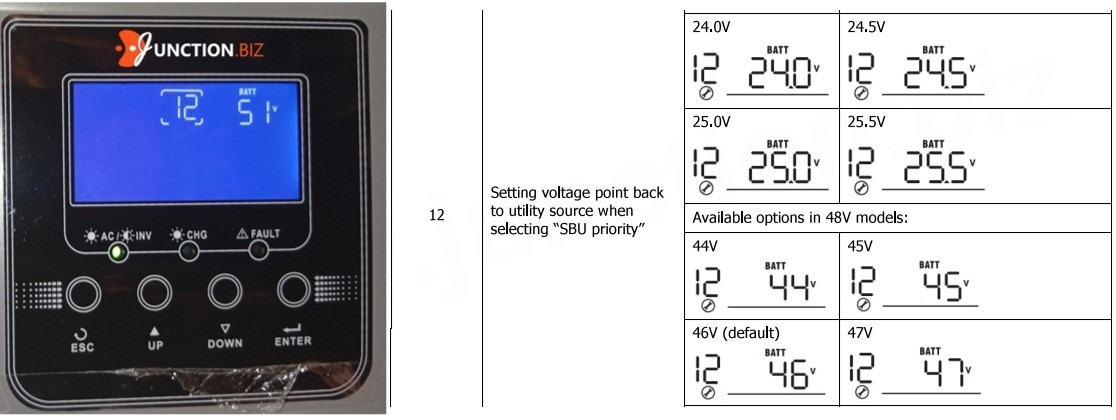
The "Setting Voltage Point Back to Utility Source" option in SBU (Solar-Battery-Utility) priority mode allows you to define the minimum battery voltage level at which the inverter switches from battery power to grid (utility) power. This is a key setting that prevents excessive battery discharge and ensures stable system operation.
How does this option work? In SBU mode, power priority is as follows: First, energy from photovoltaic panels (Solar). If solar energy is insufficient, batteries (Battery) are used. Only after reaching the defined minimum voltage point does the inverter switch to the grid (Utility) as the last power source. Setting the "back to utility source" voltage allows: Preventing excessive battery discharge: When the battery voltage drops to the set level, the inverter automatically switches to grid power. Battery protection: Setting this option at an appropriate level protects batteries from damage caused by deep discharge, increasing their lifespan.
How to set this value? Check your battery specifications to determine the minimum voltage level below which they should not be discharged (e.g. 48V-52V for 48V LiFePO4 systems). Use the LiFePO4 Cell Voltage Chart Complete Guide to get detailed explanation of LiFePO4 battery settings.
Benefits of this option: Battery protection: Prevents damage caused by too deep discharge. System optimization: Allows efficient use of stored energy while ensuring power continuity. Adaptation to needs: Enables flexible energy resource management depending on user priorities. To sum up, this option increases both system efficiency and battery durability, while ensuring stable power in SBU mode.
Recommended: Use the LiFePO4 Cell Voltage Chart Complete Guide for a detailed explanation of LiFePO4 battery settings. In 48V systems – the recommended voltage return to charging settings for batteries is 48 – 51.2V. Set the range consciously, according to the manufacturer’s recommendations. !! Important!! Incorrect settings may result in battery damage, failure, or even fire!
26. Bulk Charging
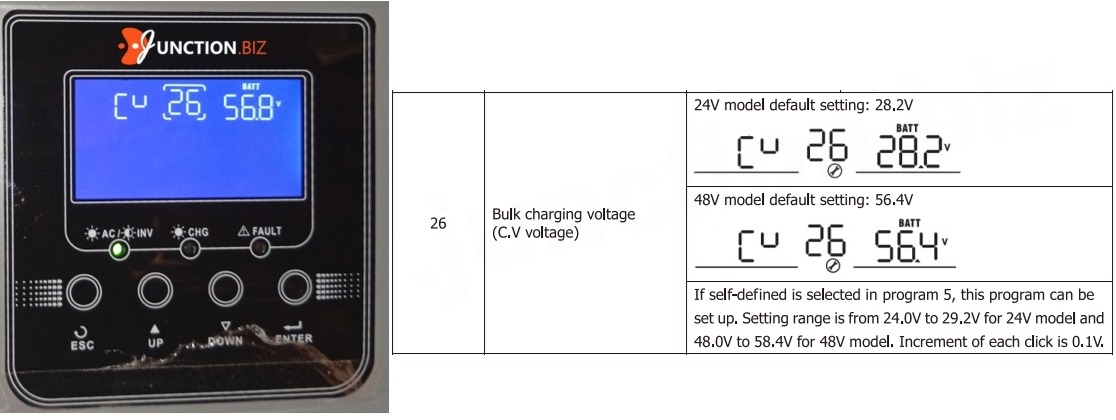
The "Bulk Charging Voltage (C.V Voltage)" option in the inverter refers to the charging voltage during the bulk charging phase, which is crucial for the efficiency and safety of battery charging.
What does C.V (Constant Voltage) mean? During the bulk charging phase, batteries are charged with a constant current until a specific voltage is reached. Once this value is reached, the inverter switches to constant voltage charging mode. The voltage value in this phase depends on the type of batteries and their technical specifications.
How does the "Bulk Charging Voltage" option work? The set voltage defines the maximum voltage the batteries can reach during the bulk charging phase. After this value is reached, the inverter reduces the charging current to prevent battery overcharge.
Why is this setting important? Battery protection: Setting the proper voltage prevents battery damage and overheating. Efficient charging: Ensures that batteries are charged to full capacity according to their specifications. Battery type compatibility: Each battery type (AGM, Flooded, LiFePO4) requires a different charging voltage. Improper setting can shorten their lifespan. The "Bulk Charging Voltage (C.V Voltage)" option allows precise adjustment of the bulk phase charging voltage, which enhances system efficiency and protects batteries. Always follow the battery manufacturer's specifications when choosing the correct settings.
Recommended: Use the LiFePO4 Cell Voltage Chart Complete Guide to get detailed explanation of LiFePO4 battery settings. In 48V systems – safe bulk charging should be: 56.8V – 57.2V. Maximum: 58.4V. Set the range consciously, according to the manufacturer’s recommendations. !! Important!! Incorrect settings may result in battery damage, failure, or even fire!
27. Floating Charging
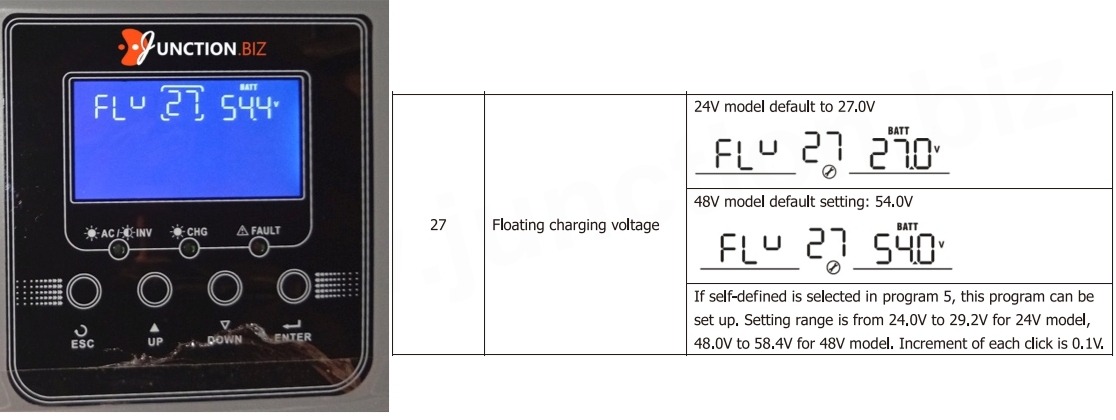
The "Floating Charging Voltage" option in the inverter refers to the voltage used to maintain batteries fully charged without overcharging them. This is a key setting in the battery maintenance phase, ensuring their long life and stability.
How does "Floating Charging Voltage" work? After the batteries are fully charged, the inverter enters the floating charging mode. During this phase, the voltage is maintained at a constant, lower level, sufficient to compensate for the batteries' natural self-discharge but not high enough to continue charging them. This way, the batteries remain fully charged while avoiding the risk of overheating or damage.
Advantages of Floating Charging Voltage: Battery protection: Reduces the risk of overcharging, which can lead to electrolyte or electrode degradation. Extended lifespan: Minimizes battery wear by maintaining proper float voltage. Energy efficiency: Float charging uses minimal energy, improving overall system efficiency.
Why is this setting important? Battery protection: Proper voltage setting prevents battery damage and overheating. Effective charging: Ensures batteries are fully charged according to their specifications. Battery type compatibility: Each battery type (AGM, Flooded, LiFePO4) requires different charging voltages. Incorrect settings may reduce their lifespan. The "Floating Charging Voltage" option ensures batteries remain safely and efficiently charged at full capacity. Always adjust this setting according to the battery manufacturer's recommendations to optimize system performance and extend battery life.
Recommended: Use the LiFePO4 Cell Voltage Chart Complete Guide to get detailed explanation of LiFePO4 battery settings. In 48V systems – safe floating charge should be: 54.2V – 54.4V. Set the range consciously, according to the manufacturer’s recommendations. !! Important!! Incorrect settings may result in battery damage, failure, or even fire!
29. Battery Cut-Off Current (DC Cut-Off)
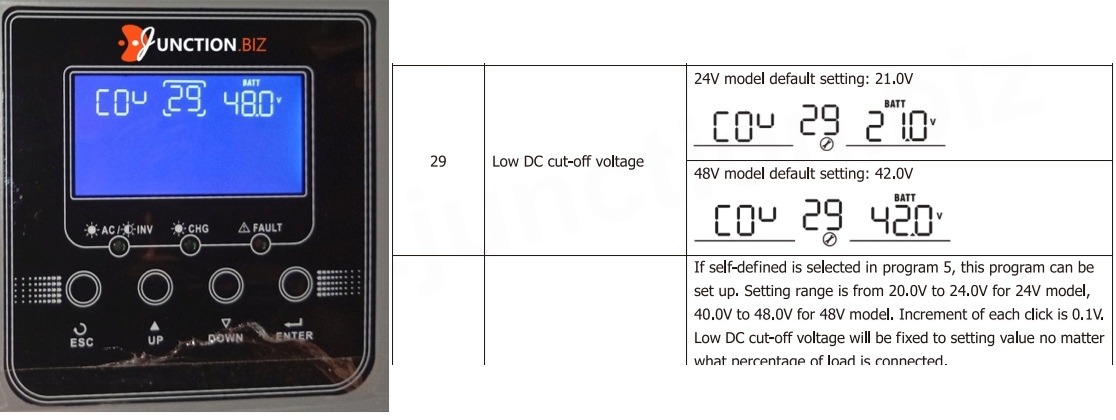
The "Low DC Cut-off Voltage" option in the inverter defines the minimum battery voltage at which the inverter will automatically shut down to prevent excessive battery discharge. This is a critical setting to protect batteries from damage and to extend their service life.
How does "Low DC Cut-off Voltage" work? Battery voltage monitoring: The inverter monitors battery voltage during battery mode operation. When the voltage drops to the set minimum value, the inverter automatically cuts off power to connected devices. Battery protection: Excessive discharge can permanently damage batteries, especially lead-acid (AGM/Flooded) or lithium iron phosphate (LiFePO4). This option prevents voltage from dropping below a critical level, ensuring proper operation.
This setting is essential! The "Low DC Cut-off Voltage" option is a key battery protection feature, especially in off-grid systems. Matching this value to your battery specifications is necessary for their safety and longevity.
Recommended: Use the LiFePO4 Cell Voltage Chart Complete Guide to get detailed explanation of LiFePO4 battery settings. In 48V systems – safe battery cut-off should be: 48V – 51.2V. Recommended: < 51V. !! Important!! Discharging below 40V (2.5V per cell) causes battery damage and serious failures! Set the range consciously, according to the manufacturer’s recommendations. !! Important!! Incorrect settings may result in battery damage, failure, or even fire!
23.03.2025 – M.M. Junction.biz
This article was created by Junction.biz, all rights reserved. Copying, reproducing, and sharing content published on our sites, in whole or in part, without written permission from Junction.biz is prohibited.